
Download Friends WhatsApp Status Videos – Guide For 2024
Updated on
Morning friends! Today we are going to share several methods to download WhatsApp status videos posted by our friends. If you are looking for the same, then it’s the right place. All the methods will be explained step-by-step so that you can download WhatsApp Statuses that will remain on your device forever until you delete them yourself.
As you all know WhatsApp is currently the top messaging application that allows us to chat, audio call & video call with our family & friends and connect with them. The media sharing feature is its second-best feature after the instant messaging feature. And a few years ago, WhatsApp released a new feature, WhatsApp Status, that caught the eyes of all the users. And now it’s the third-best feature of it.
It lets the users share their happy moments with a single tap with all of their contacts. They can share images, videos, text & GIFs as Status that will be visible to all their contacts for 24 hours. After 24 hours, the status will disappear. People use it to share what they are doing, where they are going, what they recently did, to wish Happy Birthday to their friends, to show their creativity, etc., etc., etc.
But the main issue arises when someone uploads an amazing status that we like so much and he denies giving it to us. Or we don’t ask him/her to share that status because of ego, shame, or whatever the reason, but want that status too. So, what to do in that case? Well, in that case, you can use the methods that we are going to share now that will allow you to download WhatsApp statuses on your Android devices. So, read the post till the end.
How to Download Friends WhatsApp Status Videos?

You can save an image status by taking a screenshot of it. But that’s not possible in the case of video status. To help you in such cases, here, we have shared some ways you can use to save video statuses on your device.
Method 1: Save WhatsApp Status Video Manually using File Manager
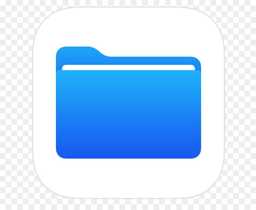
When you view status on WhatsApp, it downloads and stores that status in its status media folder on your device. The status remains in your device storage for 24 hours. After that, WhatsApp deletes it permanently. This method is based on this feature. You can copy that status and paste it somewhere else. WhatsApp doesn’t delete any files outside the status media folder. Here are the steps to do it.
- First of all, open & play the status on WhatsApp that you want to save. It will download the status on your device storage.
- Now, open the File Manager.
- Then go to the settings and enable the “Show Hidden Files” option.
- After that, navigate to the following locations.
- Internal Storage >> Android >> media >> com.whatsapp >> WhatsApp >> Media >> .Statuses
- Here, you will find all the statuses that are currently on WhatsApp & you have seen.
- Now, select and copy the status video that you want to save and then paste it into any other folder.
Done. It will save WhatsApp status videos forever. You don’t need to worry about anything now. It will not be deleted unless you do it. Using this method, you also save the image statuses.
Method 2: Save WhatsApp Video Status using MX Player

I guess most of the Android users have MX Player installed on their devices as it is one of the best video players on Android. You can use the MX Player to download WhatsApp video statuses. It has a built-in WhatsApp Status Saver feature that allows you to save statuses and then access them whenever you want. Here are the steps to save statuses using MX Player:
- First, open & play the status that you want to save.
- Then open MX Player. If you don’t have it, then install it from the Google Play Store.
- Next, tap on the hamburger icon shown at the top-left corner of the screen to open the menu.
- Here, in the menu, you will find the “WhatsApp Status Saver” option. Tap on it.
- It will open a window with two tabs – Recent and Saved. It shows all the statuses in the recent tab.
- You will see a download button at the top right corner of each status thumbnail. Tap on that download button of the status that you want to save.
- Done. It will download & save the status on your device. You can access them in the second tab named Saved and share them with your friends on any app.
Do note that using this method, you can only save video statuses and not image statuses. To save image statuses, you can either use the first method or the method mentioned below.
Method 3: Download Statuses using Status Saver
If you want to download video statuses as well as image statuses, then use the Status Saver app. Using this app, you can easily download statuses. It has a very user-friendly interface. It shows video and image statuses in two different tabs so that you can easily find the status. Do use this app, follow the steps mentioned below:
- Just like previous methods, view the status on WhatsApp that you want to download.
- Then open the Status Saver app.
- Next switch to the video or image tab depending on the status type.
- Now tap on your preferred status and open it.
- On opening the status, you will see the Save button. Tap on it and it will download the status on your device.
- You can access it from Internal Storage >> Status Saver folder.
Conclusion
Many WhatsApp users want to know how to download WhatsApp Status Video. In this post, we have shared three methods to download & save the statuses. You can use them to save video as well as image statuses. Out of these methods, the manual method is the best as it doesn’t need any additional app. We hope you can now download WhatsApp video statuses without facing any issues. If you found this article helpful, share it with your friends too. If you have any questions, feel free to ask us in the comment section below. Have a nice day!



